A comparison of NaturallySpeaking alone vs.
NaturallySpeaking plus Utter Command
Dragon NaturallySpeaking works well for dictation -- getting words
on the screen -- but not so well for controlling your computer. Utter
Command adds intuitive command-and-control that's twice as fast as the
keyboard and mouse.
Here are step-by-step examples that show how much the Utter Command add-on
will speed you up.
Going to a folder within a folder within a folder
With NaturallySpeaking alone, you'd say 9
commands:
"Open Word"
"Click File"
"Click Open"
"Camera"
"Enter"
"2007"
"Enter"
"Bird Pictures"
"Enter"
NaturallySpeaking plus Utter Command enables this with a single
command:
"Word Open Bird Pictures Folder"
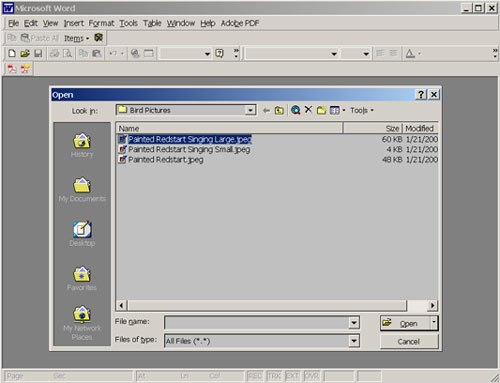
Clicking anywhere on the screen
With NaturallySpeaking alone, you'd say something like these 4
commands:
"MouseGrid 3"
"4"
"3"
"Click"
NaturallySpeaking plus Utter Command enables this with a single
command:
"20 By 20"
Moving a window anywhere on the screen
With NaturallySpeaking alone you'd say around
10 commands: several commands to click the point where you wanted
the window to move, for example, "MouseGrid 3", "4", "3", "Click", then
say "Remember Point", then say several commands to click the window, for
example "MouseGrid 2", "5", "9", "Click" then say "Drag to Point"
NaturallySpeaking plus Utter Command enables this with a single
command. "Window 50 By 0", for example, puts the top right
hand corner of the window in focus at the top middle of the screen.
Filling in two fields in a form
With NaturallySpeaking alone, you'd say something like these 4
commands:
"3 Main St."
"Tab Key"
"Tab Key"
"Boston"
NaturallySpeaking plus Utter Command enables this with a single
command:
"Address 2 Tab Boston"
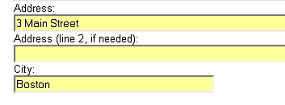
(With Utter Command you maintain a list of words you can use in combination
with tabs. You can map command words like "Address" to a longer term like
a real address via the UC List dialog box.)
Jumping to a "Summary" heading in a document
With NaturallySpeaking alone, you'd say 3
commands:
"find text"
"Summary"
"Find next"
NaturallySpeaking plus Utter Command enables this with a single
command:
"Find Summary"
More
See the steps
required to do additional common tasks using keyboard, mouse, NaturallySpeaking
and Utter Command.
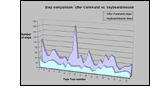 Utter
Command Task Tours take you through
common tasks. Compare
the number of Utter Command steps to the number of keyboard and mouse
steps for the 36 Task Tours, which include surfing the Web, emailing,
cutting and pasting among programs, making an Excel chart and making a
PowerPoint presentation. Utter Command averages 1 command to every 2.3
keyboard/mouse commands.
Utter
Command Task Tours take you through
common tasks. Compare
the number of Utter Command steps to the number of keyboard and mouse
steps for the 36 Task Tours, which include surfing the Web, emailing,
cutting and pasting among programs, making an Excel chart and making a
PowerPoint presentation. Utter Command averages 1 command to every 2.3
keyboard/mouse commands.
Further resources
For a full explanation of the UC List applet that allows you to
go to folders, fill in forms, and find keywords, see www.redstartsystems.com/uclist.html
For a documentation overview and samples on the Redstart Systems site
see www.redstartsystems.com/ucmanual.html
This video shows the Folder and Find commands in action:
| Videos | Buy Now |
Comment from around the Web
Testimonials
| Videos | Buy Now |
Back to home