| Videos |
|
Demo videos
Unprecedented |
Editing, Excel and email |
Writing a Perl script by speech |
|
(or download
-- 1:41, 24MB)
Note: this script came from a Microsoft
demo that didn't go so well. See blog
post. |
| Redstart Report Method |
| Sample from RRM Patch-Smith Psychiatric Exam. This shows the Redstart Report Method in action. This 210-word formatted sample was generated using 52 words in notes form. |
Whirlwind Tour part 1 |
Whirlwind Tour part 2 |
|
(or download
-- 3:45, 64MB)
|
| Task Tour 4: Accessing Windows menus (download 2:11, 6MB) | |||
| 25 UC steps (42 keyboard/mouse steps) | |||
| Task Tour 9: Dictating, editing and bolding |
|||
| 19 UC steps (37 keyboard/mouse steps) | |||
|
(or download
-- 2:02, 33MB)
|
|||
Task Tour 12: Sending email (download 0:48, 2MB) |
|||
| 10 UC steps (28 keyboard/mouse steps) | |||
Task Tour 13a: The Internet -- with Firefox |
|||
| 30 UC steps (55 keyboard/mouse steps) | |||
|
(or download --
2:56, 57MB)
|
|||
Task Tour 14: UC List -- folder, file, site, keyword and reminder |
|||
| Excluding one-time setup, 14 UC steps (67 keyboard/mouse steps) | |||
|
|||
|
|||
Task Tour 15: Making words and windows dance |
|||
| 18 UC steps (168 keyboard/mouse steps) | |||
|
(or download
-- 1:59, 30MB)
|
|||
Task Tour 29: Making a PowerPoint presentation |
|||
| 30 UC steps (54 keyboard/mouse steps) | |||
|
(or download
3:08, 86MB)
|
Short demo videos from Closing the Gap conference presentation
Editing as you dictate in any program (download 1:33, 21MB)
Controlling text at the character level (download 1:42, 20MB)
Navigating documents (download 3:30, 46MB)
Accessing menu items directly in all programs (download 1:56, 25MB)
Accessing files, folders and websites (download 1:23, 21MB)
Firefox link numbers (download 0:54, 14MB)
| Mousing including solitaire |
|
(or download
-- 1:51, 31MB)
|
Onscreen documentation (download 1:02, 17MB)
Onscreen guides (download 2:50, 44MB)
Also see Papers and Presentations page for more demo videos
Step comparison graph
Across the 36 Task Tours, Utter Command averages 1 command to every 2.3 keyboard/mouse commands -- 835 UC steps to 1,896 keyboard/mouse steps.
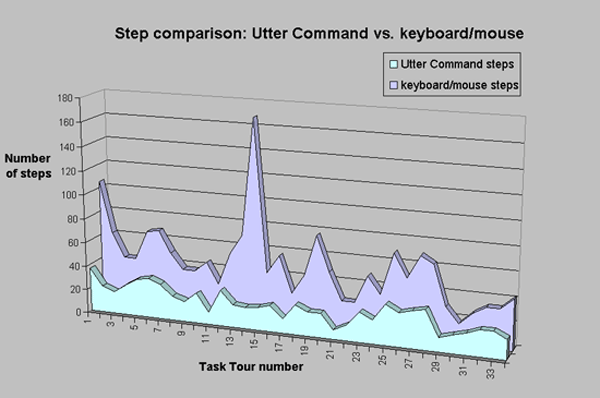
Back to home Back to Task Tours Back to Papers and Presentations Back to UC overview
| Buy Now |