Elements
of Utter Command
Utter Command consists of
| a system of concise, consistent commands that allow you to control every aspect of your computer using speech | ||
| a set of powerful applets: UC List, UC Rulers, UC Clipboard | ||
| on-screen command guides | ||
| PDF documentation |
This composite screenshot shows you the visible elements of Utter Command. The command listed below each label calls up that element.
|
|||||
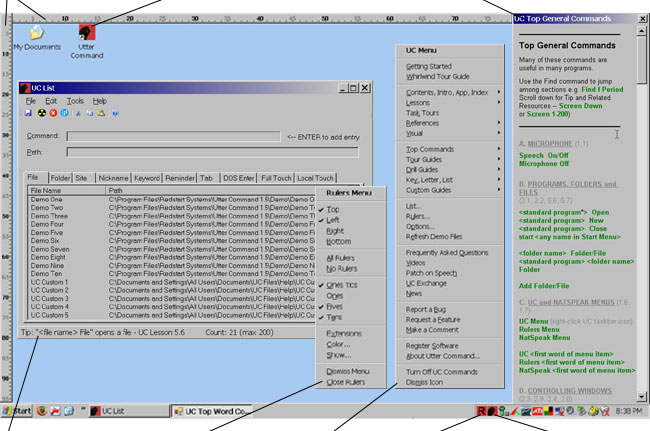 |
|||||
|
|||||
- The Utter Command menu gives you access
to all of Utter Command's elements.
- The UC List allows you to organize your
own File, Folder, Web Site, email Nickname, Keyword, Reminder, form,
commandline and mouse click lists so you can use a single command to
get to any file, folder or Web site, set up an email message, find any
keyword in any document, set a reminder, fill out multiple form fields,
execute any command line command, and click the mouse once or twice
in a row.
- The UC Rulers utility puts rulers around
your screen so you can more precisely place the mouse and move windows.
- The UC Clipboard lets you to copy or
cut multiple sections of text or graphics without having to immediately
paste them, and to collect one or many pieces of information in clipboard-like
files that don’t disappear when you turn off your computer.
- The 36 On-screen Guides are lists of helpful
information that appear in a window on the right side of your screen.
They include lists of program commands like Top Word Commands, tour
scripts like the UC Whirlwind Tour, drill guides like Key Combinations
Drills, reference lists like the Alpha-Zulu words, and seven custom
guides that you can use to keep your own notes or lists.
You can also call up the PDF of any Utter Command manual chapter to a specific section. For example, "UC Lesson 2.5" opens the onscreen documentation to section 5 of Lesson 2:
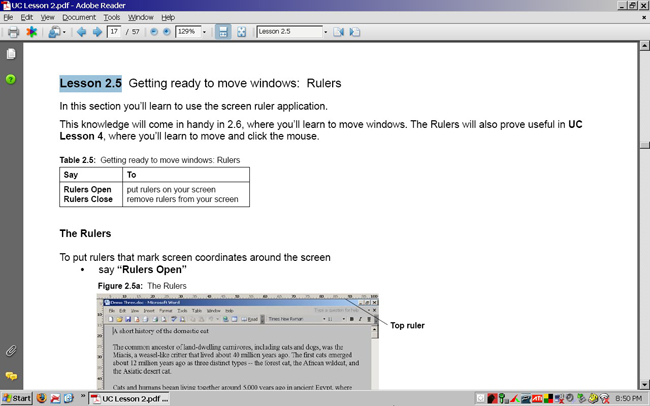
Utter Command also provides audio feedback in five situations where it's important to know what's happening and visual feedback is absent or insufficient.
| Videos | Buy Now |